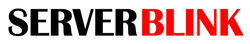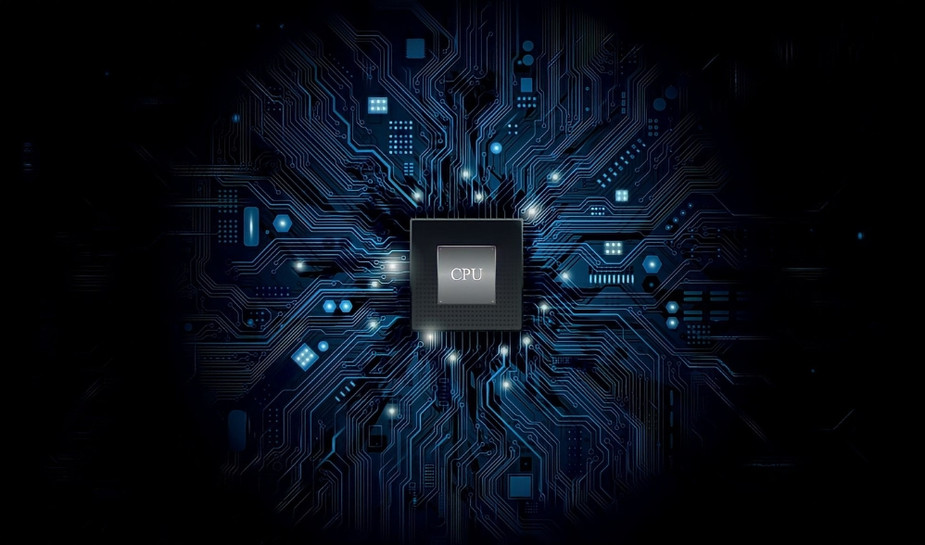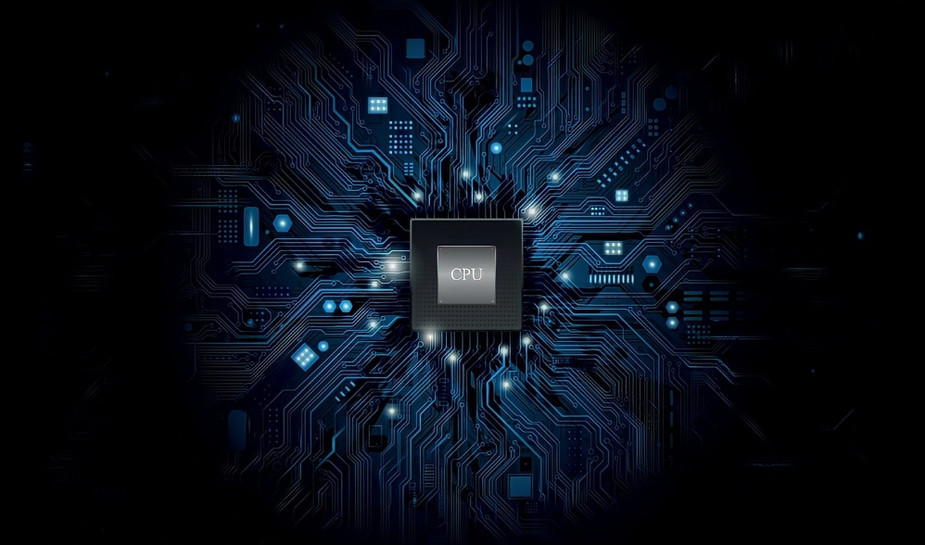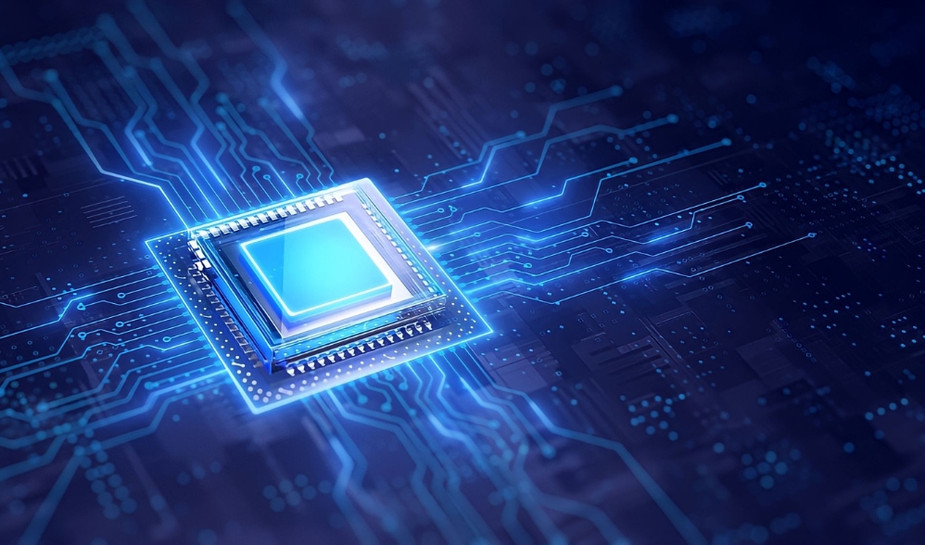Any computing device, from a basic laptop to the most potent supercomputers, is powered by Central Processing Units (CPUs), often known as processors. Understanding CPUs and processors is essential for improving your computing experience, whether you're a casual computer user, an avid gamer, or a professional content creation. This comprehensive tutorial will go deeply into the complicated world of CPUs and processors, giving you a thorough understanding of how they operate, how they affect performance, and how to choose a CPU or processor wisely.
What are Processors and CPUs?
Every computer has a CPU, a microprocessor that can quickly carry out calculations and execute instructions. The workhorses of computing, CPUs are in charge of job management, software execution, and data handling. The architecture, clock speed, number of cores, cache size, and manufacturing process are some of the variables that affect how well they work.
Different types of processors are available, each suited to a certain computing purpose. From low-cost CPUs made for routine operations like word processing and web browsing to high-end processors designed for resource-intensive applications like gaming and professional content creation, they cover the entire spectrum.
Intel Processors Include
For many years, Intel, a pioneer in chip technology, has dominated the market. Their processors are the epitome of dependability, excellence, and creativity. The flexible Intel Core series is part of Intel's product line-up, and it ranges from the energy-efficient Intel Core i3 processors that are great for everyday use to the powerful Intel Core i9 processors made for enthusiasts and professionals that want the best performance.
Intel provides the Xeon processor series to users in the commercial and enterprise sectors. These processors are designed with an emphasis on performance, scalability, and durability for server and workstation applications.
Visit Link to Intel Processors Sub-category for a comprehensive list of Intel processors, specifications, and suggestions.
How to Pick the Best Processor:
A crucial choice is making the best CPU for your particular computing requirements. To help you make your decision, keep in mind the following:
1. Usage:
Establish the computer's intended use. A mid-range CPU is adequate for simple tasks like web browsing and office work. High-performance CPUs may be needed by professionals, content producers, and gamers.
2. Expenses:
Your alternatives are greatly influenced by your budget. You can find a good match between processors from Intel and AMD because they each have a variety of price points available.
3. Compatibility:
Make sure the processor you choose is compatible with the socket type on your motherboard.
4. Clock Rate and Number of Cores:
Performance is typically improved by higher clock rates and more cores, especially in multitasking and multi-threaded programs.
5. Thermal Design Power:
TDP is a measure of a CPU's power usage and heat production. Processors that run cooler and more energy effectively frequently have lower TDP ratings.
Conclusion
In conclusion, CPUs and processors are the lifeblood of modern computing, determining how you utilize a computer. Making an informed decision is crucial to maximizing the performance of your computer, whether you choose Intel processors or look into alternatives like AMD.
Visit ServerBlink to look through a wide selection of CPUs and processors, along with thorough specifications and professional advice. To guarantee that your computer maintains up with the constantly changing needs of the digital world, it is essential to keep up with the most recent advancements in processor technology.